You can perform the following actions on the contacts.
List of actions
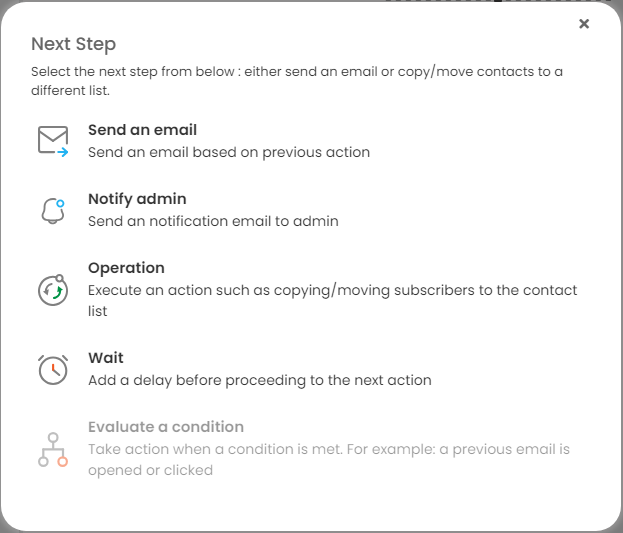
Form Fields | Description |
Send an email | Send an email based on previous action |
Notify admin | This will send a notification to the admin based on the previous action |
Operation | Perform an action like copying or moving contact to another contact list. |
Wait | Add a delay before proceeding to the next action |
Evaluate a condition | Take action when a condition is met. For example: a previous email is opened or clicked |
Click on Send an email and you'll be taken to the form where you can Setup Send an Email.
Dependencies:
Before you can add this action, you'll need to make sure that you fulfill the following dependencies.
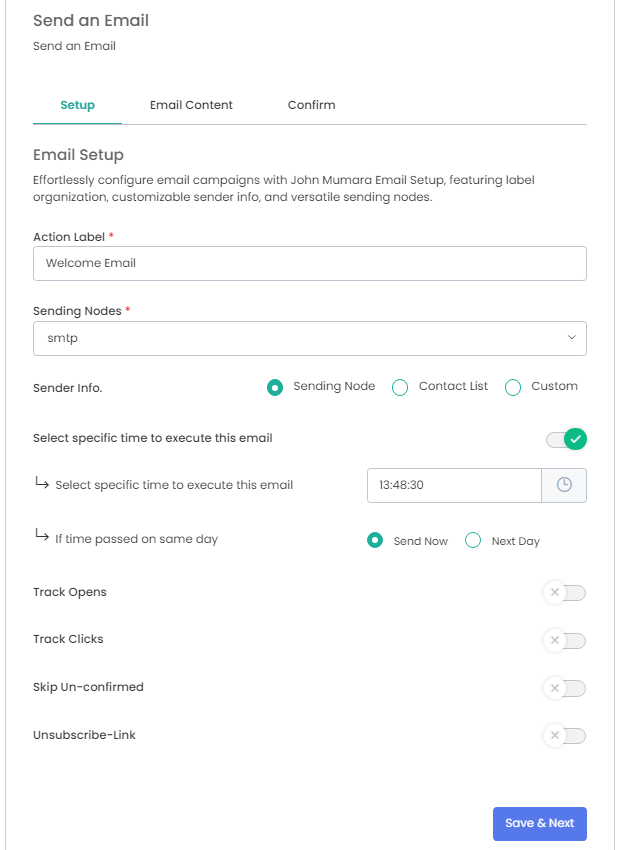
Form Fields | Description |
Action Label | Enter the desired title for your automation. |
Sending Nodes | Select your sending node (e.g., SMTP, Amazon, etc). |
Sender Info | Select where to get the sender info. |
Select specific time to execute this email | Email will be sent at the specific selected time. If time passed on the same day:
|
Track Opens | Monitor where your emails are opened. |
Track Clicks | Track link clicks in your email. |
Skip Unconfirmed | Exclude unconfirmed contact. |
Subscriber Link | Enable or disable the unsubscribe link. |
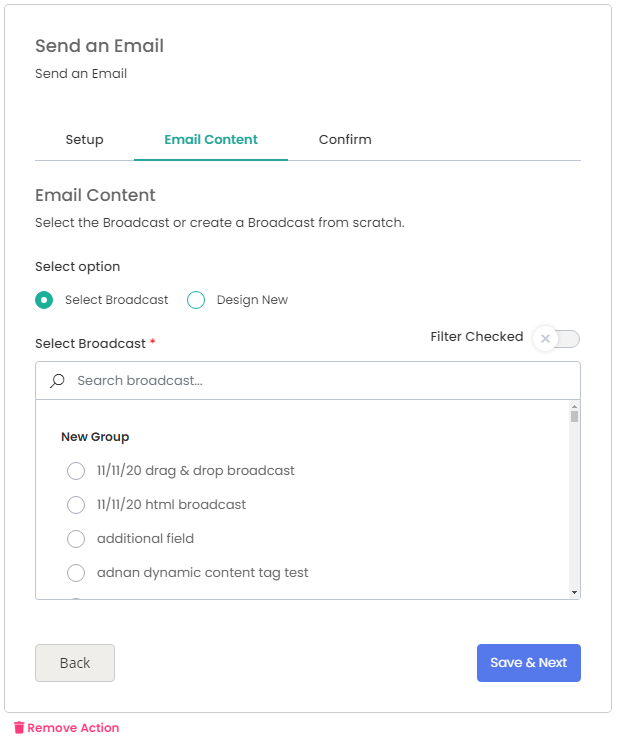
Form Fields | Description |
Select Broadcast | Select the existing broadcast |
Design New | Selecting this option will redirect you to the add broadcast page where you can create a new broadcast. |
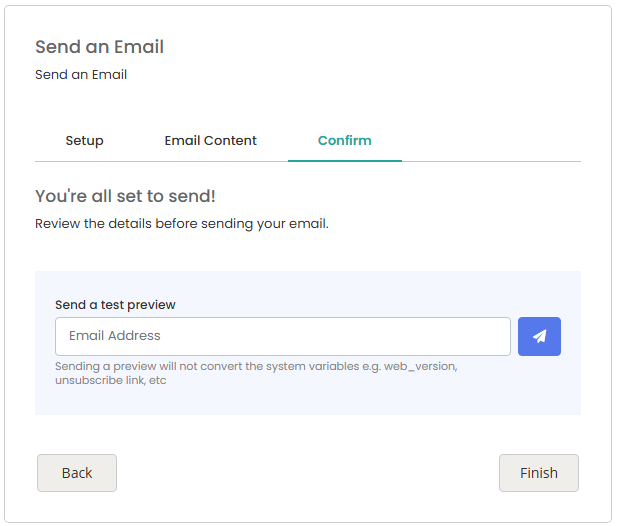
Form Fields | Description |
Send a test preview | Send a test preview to review the Broadcast details |
Click on Notify Admin and you'll be taken to the form where you can Setup admin notification.
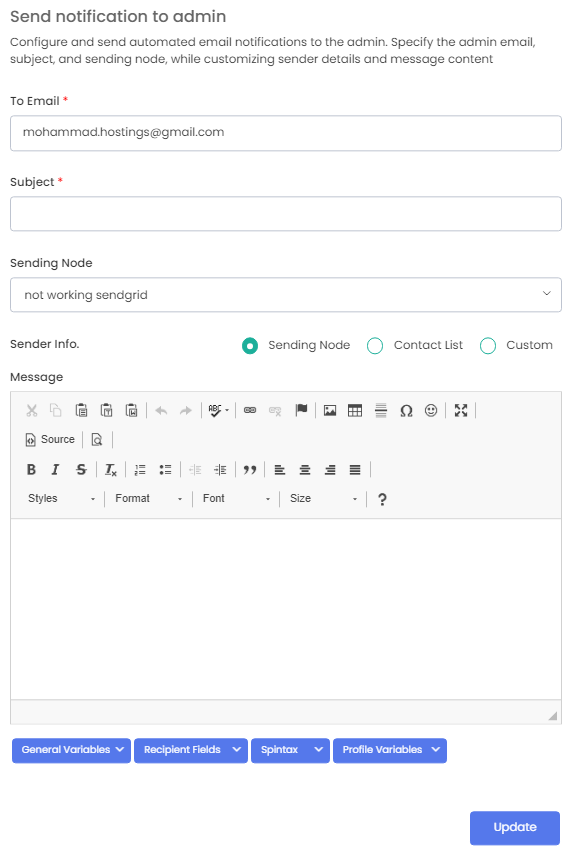
Form Fields | Description |
To Email | Add the email where you want to get the notification. |
Subject | Add the notification subject |
Sending Nodes | Select your sending node (e.g., SMTP, Amazon, etc). |
Sender Info | Select where to get the sender info. |
Message | Add your notification content. |
Click on Operation and you'll be taken to the form where you can Setup the operation.
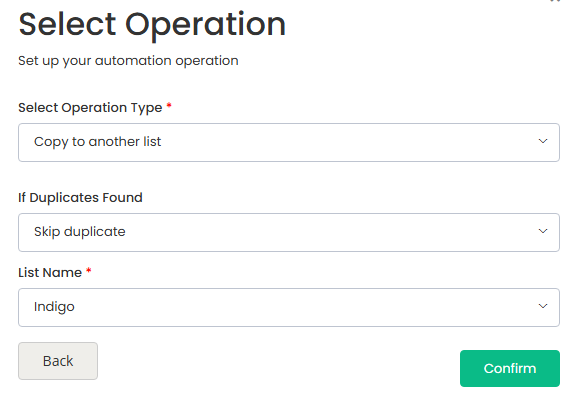
Form Fields | Description |
Select Operation Type |
|
If Duplicates Found |
|
List Name | Select the list where the contact will be copied/moved. |
Click on Wait and you'll be taken to the form where you can Setup the delay in the next actions.
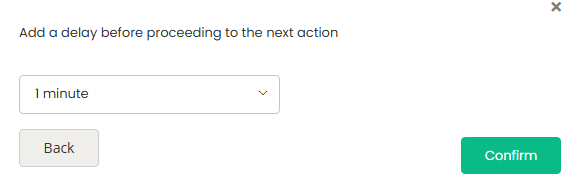
Click on Evaluate a condition and you'll be taken to the form where you can Setup the condition.
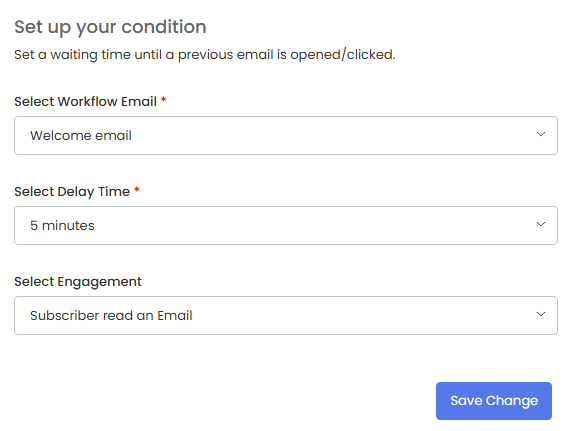
Form Fields | Description |
Select Workflow Email | Select the send email action on which you want to put the condition. |
Select Delay Time | Select the time you want to wait, evaluate the condition. |
Select Engagement |
|