This user guide will help you in setting up Webhooks and also explain to you the different settings.
To add a webhook, navigate to the Webhooks menu, which will be available under the Actions menu, and click on Add Webhook.
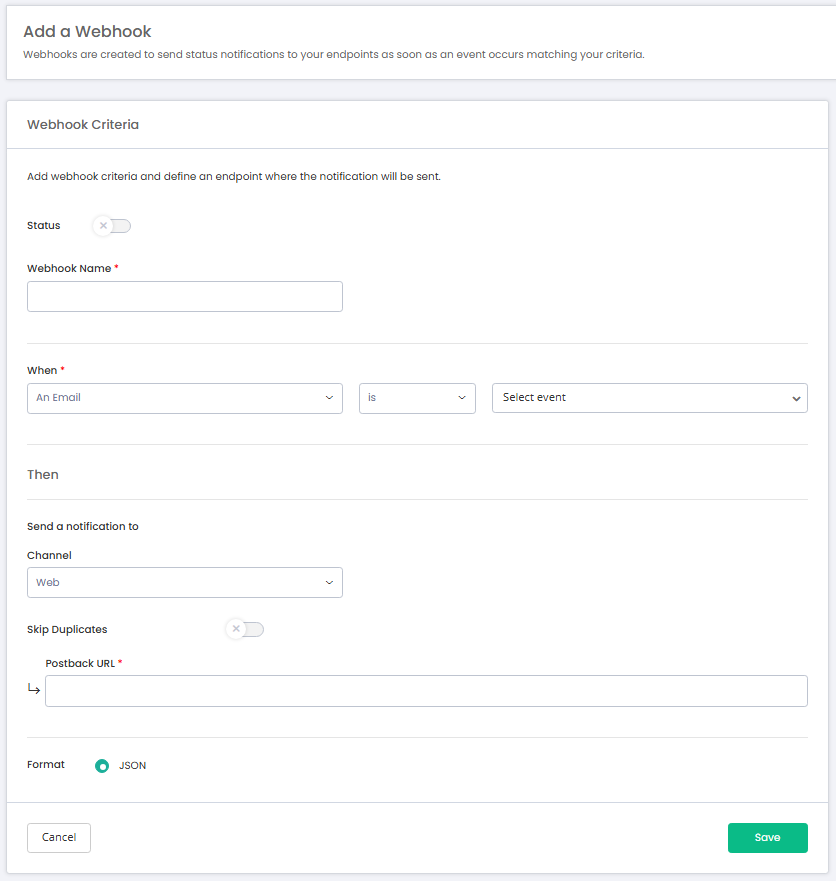
The following are the form fields available when you add a Webhook.
Field | Type | Details |
Status | Switch | Enable or disable the webhook |
Webhook Name | Input | Name of the Webhooks. Note: This name will appear in the pushover notification title. |
When | Drop-down | Select the event that will trigger the webhook. Available events
|
Channel | Drop-down | Choose the delivery channel Web: Selecting this channel will send the JSON packet to the given endpoint. Pushover: Selecting this channel enables notifications to be sent via the Pushover service. Detailed configuration options for Pushover notifications will be provided in the next section. |
Skip Duplicates | Drop-down | Enabling this switch will prevent the webhook from triggering for duplicate engagements, such as repeated clicks on the same link or opening the same email |
Postback URL | Input | The endpoint where you want to receive the webhook JSON. |
Format | Radio-button | Select the Format in which you want to receive the Webhook. |
When Pushover is selected as the channel, the following additional fields appear:
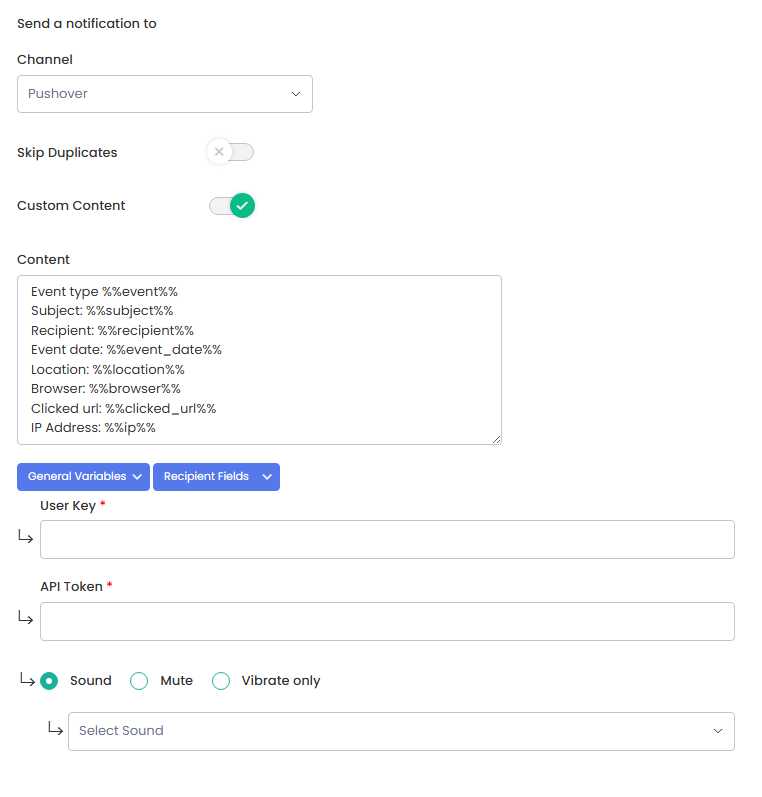
Field | Type | Details |
Custom Content | Switch | Enable this to send personalized content |
Content | Textarea | You can add the custom content here |
General Variables | Drop-Down |
|
Recipient Fields | Drop-Down |
|
User Key | Input | Provide the User Key that you will find on your Pushover dashboard |
API Token | Input | API token that you will find in your Pushover account |
Alert Mode | Radio |
|
Select Sound | Drop-Down | (Optional) Choose the specific sound from Pushover’s available tones |
All your webhooks will be listed on the View Webhooks page.
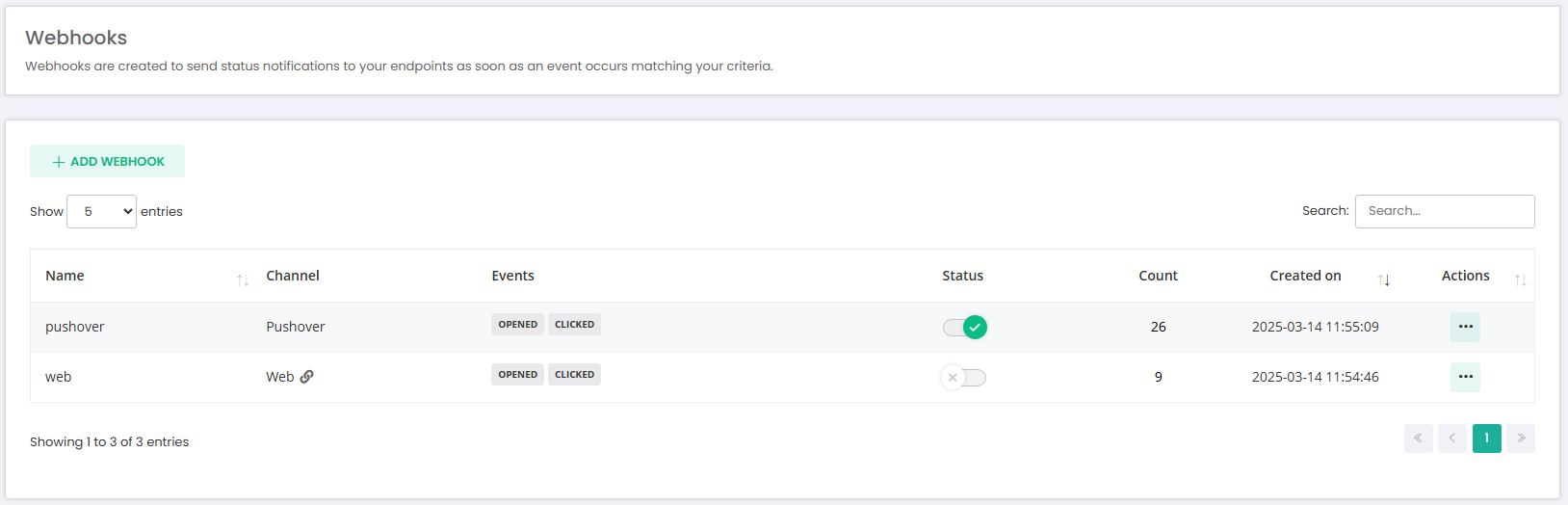
Column Name | Description |
Name | Name of the Webhooks |
Channel | Display the selected channel |
Events | The event on which you will receive the webhooks |
Status | Enable or disable the status of the webhook |
Count | Number of times the webhook has fired |
Created on | The date when this webhook was created |
Actions |
|