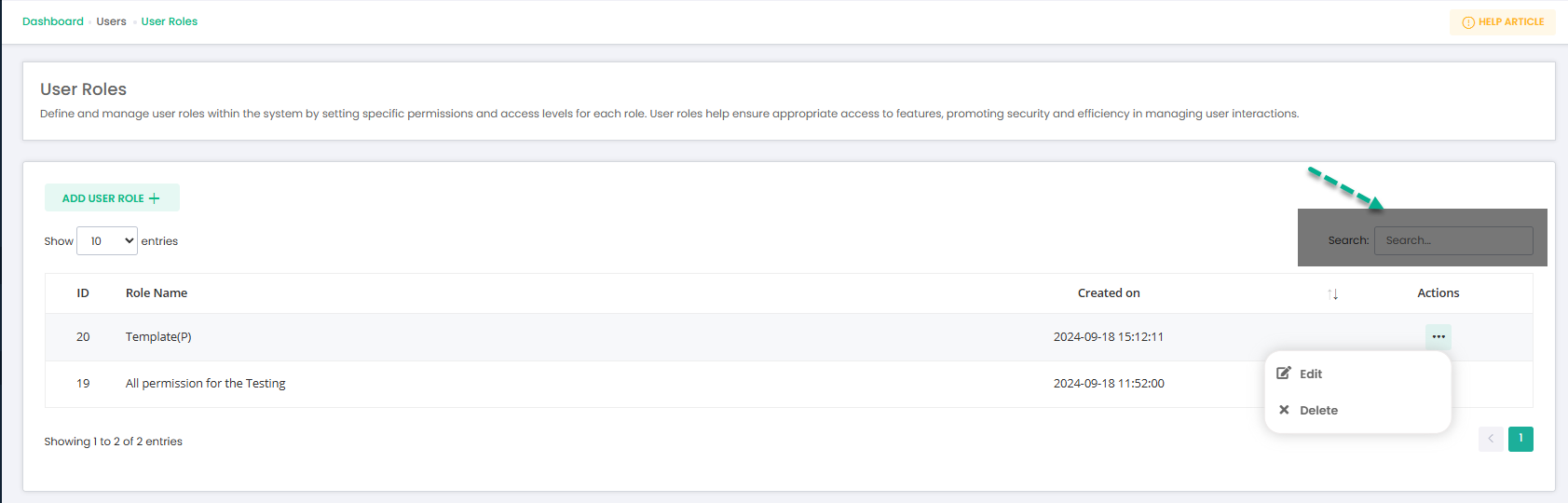A user role determines what features and privileges a user can access in the application. You can create different user roles and assign them to the packages you create. Each user will have access to the features based on the role assigned to their chosen package.
To add a user role, click on the Add new Role+.
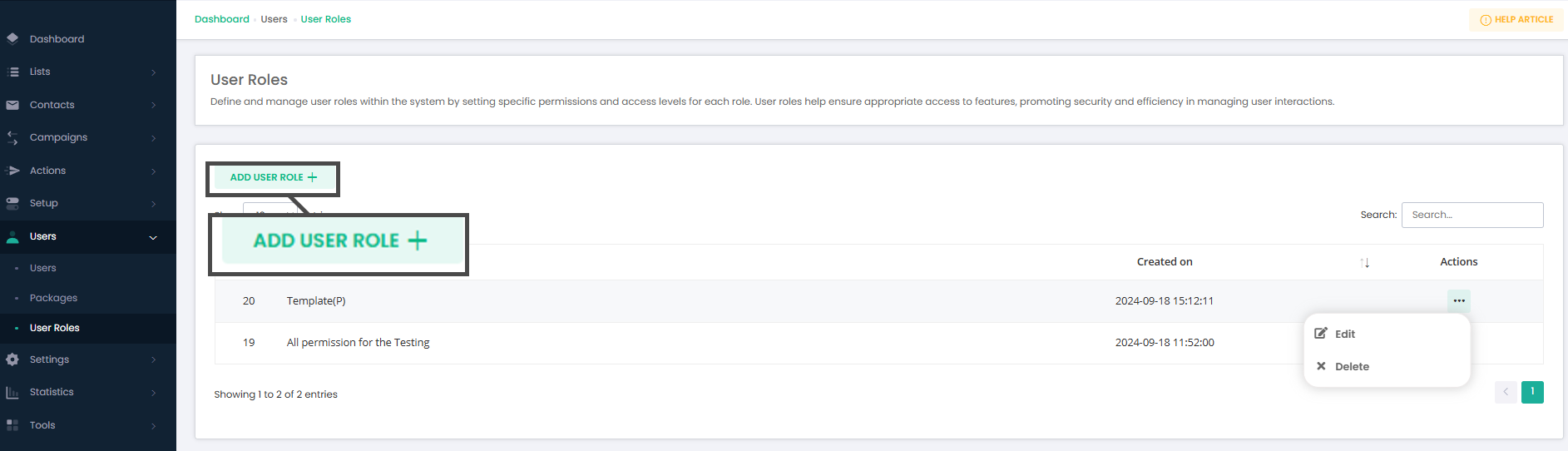
Actions
Fields | Image | Details |
Edit | Image | Can edit and update in case of change permission |
Delete | Image | Can delete Role from here Dependency: If the user is assigned some user, then have to remove and assign data to the other. |
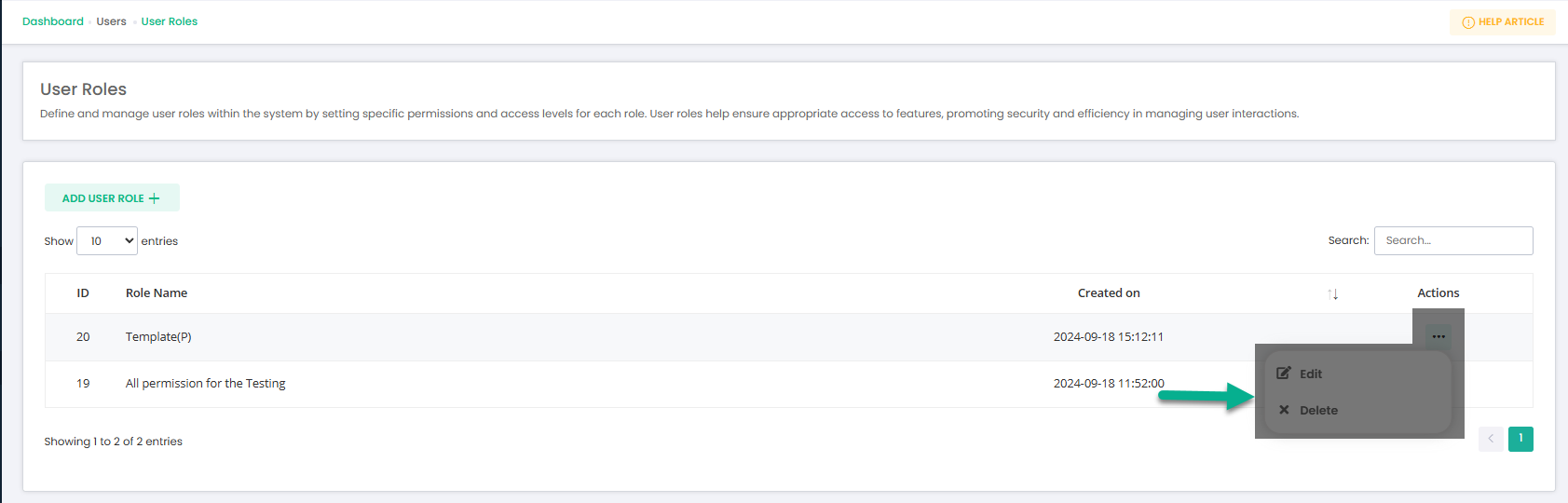
Find the search box at the top right corner just above the contact lists table to search for the list(s) by the name you input.